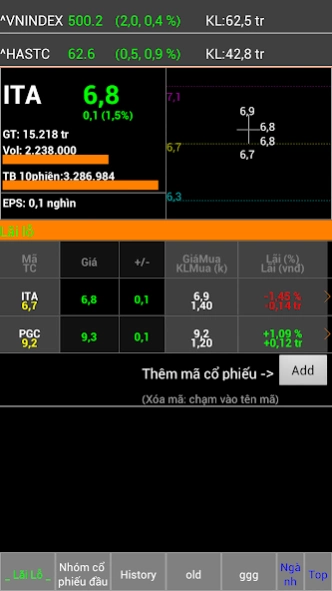vnChart chung khoan 7.5.53
Free Version
Publisher Description
vnChart chung khoan - Phần mềm theo dõi/phân tích chứng khoán vnindex + hastc
vnChart là phần mềm theo dõi chứng khoán trên hai sàn HOSE (vnindex) và HASTC.
Tính năng
A. Trực tuyến
- Quan sát bảng giá chứng khoán trực tuyến trên hai sàn HOSE và HASTC.
- Cung cấp đồ thị chứng khoán realtime, đồ thị luồng tiền, trọng số...
- Cho phép lập nhiều nhóm cổ phiếu để tiện quan sát.
B. Lọc cổ phiếu
- Tính năng lọc cổ phiếu với nhiều tiêu chí để lọc, giúp NĐT nhanh chóng chọn được cổ phiếu mong muốn.
C. Phân tích kỹ thuật mã cổ phiếu chứng khoán
vnChart cung cấp hầu hết các loại đồ thị/chỉ báo phổ biến trong phân tích kỹ thuật chứng khoán:
- Chart line
- Đồ thị nến
- Bollinger
- Ichimoku
- Parabollic SAR
- RSI
- MFI
- Fast/Slow Stochastic
- MACD
- ADX
- PVI
- NVI
- William %R
.....
====================================
vnChart is designed for Vietnam's stock market only.
Traders can watch all quotes from Vietnams's market including HOSE & HASTC markets.
Features:
- Online priceboard
- Realtime chart/macd
- Portfolio
- History chart
- Many indicators: MACD, RSI, ADX, BB, ROC...
About vnChart chung khoan
vnChart chung khoan is a free app for Android published in the Accounting & Finance list of apps, part of Business.
The company that develops vnChart chung khoan is Thuy Pham. The latest version released by its developer is 7.5.53.
To install vnChart chung khoan on your Android device, just click the green Continue To App button above to start the installation process. The app is listed on our website since 2024-03-28 and was downloaded 15 times. We have already checked if the download link is safe, however for your own protection we recommend that you scan the downloaded app with your antivirus. Your antivirus may detect the vnChart chung khoan as malware as malware if the download link to vnchart.framework is broken.
How to install vnChart chung khoan on your Android device:
- Click on the Continue To App button on our website. This will redirect you to Google Play.
- Once the vnChart chung khoan is shown in the Google Play listing of your Android device, you can start its download and installation. Tap on the Install button located below the search bar and to the right of the app icon.
- A pop-up window with the permissions required by vnChart chung khoan will be shown. Click on Accept to continue the process.
- vnChart chung khoan will be downloaded onto your device, displaying a progress. Once the download completes, the installation will start and you'll get a notification after the installation is finished.